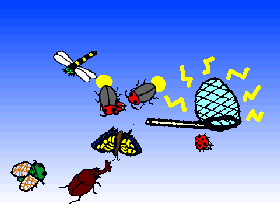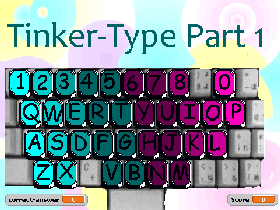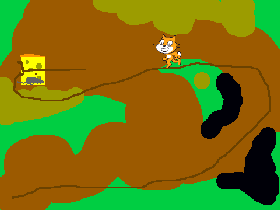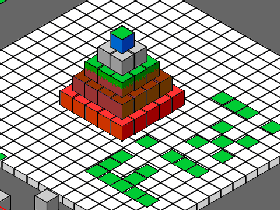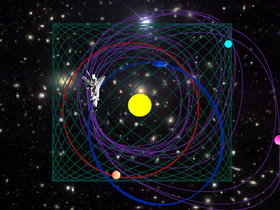Gallery of Recommended Scratch Projects
こちらのページのプロジェクトを見て、遊んで、改造して、自分のものにしてください。その為に並べています!
Scratch Onohara Intro (intermediate)
Each of our kids (mostly 3rd graders) programmed a simple object ("sprite") or scene introducing him/herself, hidden in "Takoyaki", a popular food in Osaka. Check out the program behind each sprite! They are very simple, yet effective. (The overarching script is for more advanced programmers.)
Please do click through and add your comments to our project on the Scratch web site!
スクラッチ小野原の自己紹介: たこ焼きの中から、子供たちが作ったスプライトが出てきます。クリックして、スクラッチウェブサイドでコメントを入れてくれれば、子供たちが喜びます!
Fly Catcher Game (beginner)
A very elegantly programmed little game. One of the first programs I wrote - copying from instructions, so I don't know who is the actual inventor. It taught me how to program in Scratch and has inspired many kids to use the same tricks in quite different contexts.
単純にプログラムされている楽しい虫捕まえゲームです。近所の子供はとてもきれいなスプライトを描いてくれた、ありがとう!
Slide Show (intermediate)
あらゆる操作説明などは単純なスライドショーとして作成できます。こちらのスライドショーは自動的に進みますが、矢印を押して戻ったり、操作できます。中身は東京のscratch-jpの阿部さんが作成した4足ロボット、なのぼ~どで操作されている偽WeDoを利用しています。それは決して初心者ようではありませんので、まずは自分のデジカメの写真をスライドショーにしてみてください。
Nice example of a slide show, in this building instructions for a four-legged LEGO robot. Building the actual robot is of course for dearing tinkerers. Beginners should start by arranging pictures from their digital camera into a slide shows which the viewer can control on the keyboard.
Christmas Tree (beginner)

スクラッチのウェブサイトに見つけた、とてもステキなクリスマスアニメーションでしょう!感動して拾ってきました。プログラミング術として、雪の落ち方を変えて、3次元の印象を与えるところがよくできたと思いました。一つの雪スプライトの背景色を変えれば、プログラムの組み方をよくわかると思います。
What a heartwarming animation! I have no idea who created this, but I couldn't keep myself from picking it up. I simplified the logic and added music. The original creation is here. To investigate how it works, give one of the snow sprites a different background color!
Color Pencil (beginner)

マウスクリックで書きます。右、左の矢印では色を変えます。上、下の矢印で線の太さを変えます。プログラム実行中で絵を描くには便利でしょう?是非、このスプライドを自分のプロジェクトの中にも使って、面白いプログラムを作ってみてください!
This pen changes color (right and left arrows) and thickness (up, down). To draw, just press the mouse. Feel free to use this sprite in your own programs!
Typing Tutor (advanced)
Scratch lets kids write programs before they can type. But to get ready to move to the next level, they better learn how to type properly. This typing drill, written in Scratch, is meant to teach you the right finger technique. Parents support recommended to reinforce which finger goes where.
このプローグラムで是非、子供にキーボードの正しい打ち方を教えてください。
Cat-Mouse-Cheese (beginner)
This is a simple game I made to teach a group of 2nd graders. Click with the mouse, and the mouse starts to draw a path on which the cat can walk. Try to copy it and then make it more interesting: Let the cat walk faster, add a function for the up arrow, let something happen when the cat touches the mouse or the mouse touches the cheese. Have fun exploring and adding new functions!
3-D Builder (advanced)
I spotted this fascinating program off the Scratch website. Just two sprites, quite short programs, but it lets you build cool 3-D structures. Very elegant, I'm truly impressed!
More logic games of this an other types are listed listed in this gallery
スクラッチサイトで見つけた面白いプログラムです。本当にすごいと思います、発想からプログラムの組み方まで。
ロジックゲームについて、是非、こちらのがラリーもご覧ください
Planetary orbit simulator (advanced)
A number of planets orbit around the sun. All of them use simplifications of Newton's law of gravity, but some are more simplified than others. Move the sun with the arrow keys and see what happens.
宇宙シミュレーターですが、動きはちょっと変なプラネともありますよ。そこでの算数を完璧に理解しなくても、矢印を押して太陽を動かしてみますと、面白いことが起きるかもしれません。
こちらのページではお勧めのスクラッチプロジェクトを紹介します。
難度も書きますので、初心者は"Beginner"と書いてあるものをダウンロードして、真似すれば、スクラッチの使い方すぐに分かるようになるではないかと思います。どうぞ、是非使ってみてください!
Please feel free to use and imitate any of these Scratch projects!
| 砂場sandbox | 自分のプロジェクトを自ら紹介したり、自分の考えやアイディアーを書きたい人は、こちらへ Present your own ideas/thoughts/projects, or see what other users have posted here! |
To learn by doing, also check out these beginners' games and handouts on the MIT's ScratchEd website!
... as well as Nebo Elementary School's sample Scratch projects!
Abee's examples of Physical Computing using Scratch with sensor board & WeDo or with なのぼーど。
スクラッチの使い方説明について、是非したのツウィートご覧下さい:
Junya Ishihara (@jishiha) 2/4/12 11:40 AM
10歳長男がホームページを作りたいと言い出したのでドットインストールの「HTMLの基礎」を自習させました。Github Pagesも教え完成したのがこれ-> masaishi.github.com 「おいしいオムレツの特徴」でゲラゲラ笑ってて楽しかったようです
- Login to post comments