Links to Outside Resources
Fun Stuff in Kansai
デジタルに限らず、大阪近辺で想像を伸ばすような楽しいも一杯!
- 子供たちは毎週土曜日2時から大阪日本橋にあるダイセン電子工業で、ロボカップジュニャーを狙って、ロボットを工作、プログラミングすることを、無料で教えてもらうことが出来ます。(部品は有料です。)年毎のロボカップの世界大会のルールはこちらにあります。
- 大阪:箕面市小野原で毎週に集まる小学生親子の小さな勉強会:スクラッチ小野原
- 大阪:阪大の森先生にPico-Cricketの遊び方を教えて頂きました。森先生は小学生や文系大学生向けのスクラッチカリキャラムも開発・論文発表されています。これからもワークショップを開催されるではないかと思いますが、その時にTinkerlandにも是非、スケジュールを載せたいと思っています。
- 自習教育: 箕面市のこども森の学園、神戸市のラーンネット、東京コミュニティースクール、そうして場所は遠いですが、考えは近い:ドイツの森の幼稚園、ビデオの言葉分からなくても様子だけでも見てください!
- 楽しさが伝える:中学生を含む女性アフリカ音楽バンドMafolo
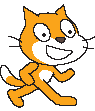

Playful Learning
- 子供の哲学 Ardacoda
Scratchers in Japan
- 東京: こどもプログラミングサークル’スクラッチ’は教育ワークショップだけではなく、センサーボードも作成しています。さらに、スクラッチとロボティックス関係の先端を纏めています。偽WeDoの作り方説明も
- 名古屋: World Museum ワールドミュージアム in とよた is a project by Yoshiro Miyata of Chukyo University, Nagoya, with free workshops for kids on Tuesday nights held at the Toyota Museum. Check out this past workshop and his ustream!
- 名古屋近辺にいる子供たち、是非一度ワールドミュジアムに参加してみてください。皆で楽しいプログラムを作りますよ!
Scratch and Robotics
- レゴマシーンをスクラッチで操作するにはWeDoがあります。日本ではこちらから購入できるようです。
- 頭から勉強したい人にはこちらの本 も販売されています。(私は読んでません、ウェブで見つけただけで。。。)
- 日本語スクラッチフォーラム
- 阿部和宏はスクラッチのロボティックスなど、面白いリンク集まっています。 Kazuhiro Abe is collecting the world's hottest How-To links for hooking robots up to Scratch.
- 古いパソコンの為に、古いスクラッチバージョンの日本語化の手順 (バージョン1.4以上はマウスクリック一つでどの言語でも変わります。慣れてからアラブ語でもプログラムを書いてみてください)
- Build a programmable machine that you can control from Scratch? Try Lego WeDo
Not for beginners: How to build your own WeDo. - The Pico-Cricket is a gadget that combines ease of use (Lego brick, small size) of the WeDo with even better mobility (wireless!) than the Mindstorms brick. Because of ease of use and mobility, the Cricket is really much more playful and enticing to experiment than either Mindstorms or WeDo. Drawback: Cricket does not work with scratch. It comes with a very similar programming language, so the kids will pick up immediately how it works. But you won't be able to leverage Scratch's multimedia capabilities. For example, you can't record jokes in Scratch for your robot to say, and you cannot share your Cricket programs on the Scratch website. In Japan, the Cricket is distributed by Learning Systems. It's not on their home page, so you have to make and inquiry to them.
- If anybody has tried Modkit on Arudino to make your Scratch machine autonomous from a PC, we'd love to hear from you!
- Got LEGO Mindstorms and want to use the sensors with you Arduino robot? Try using an Arduino shield from OpenElectrons
- Also, let's not forget the picoboard to let the real world talk to scratch through electronic sensors via an USB interface. This is the same thing as the kit mentioned above. Made by a different manufacturer, the difference is that this one has a prettier layout, comes readily assembled and costs four times more.
- Also, let's not forget the picoboard to
http://baldwisdom.com/projects/scratch-sensors-on-arduino/
Scratch & Kinect
- Use Microsoft's Kinect body motion capture system to make your own games and get in shape: Kinect2Scratch - I havn't tried it yet, but that won't keep me from posting it here anyway. 。
Scratch
- First of all, go to scratch.mit.edu, get your scratch login and install the software. Then try your first project and share it.
- For tutorials and additiona information, check out the official Scratch wiki!
- Nice story board with example: Pirate and Hula Girl!
- Debugems: Scratch programs with errors in them - debugging them will illustrate important computational concepts in the classroom.
- Scratch 2.0 is currenty under development by John Maloney and the LLK team. Expected to be released in 2011 or early 2012, the new version will feature procedures and cloning of sprites.
- If you can't wait for Scratch 2.0, try BYOB to build your own blocks (procedures).
- Catroid claims to be the Scratch for Android OS. I don't have an Android gadget yet, so I take their word for it. (Note Apple has shut out Scratch from the app store, no programming allowed on iPhones. So for your smart phone, you don't have an alternative to Android!)
- MIT Media Lab's Lifelong Kindergarten Homepage
- Media Lab's list of scholarly publications, including a characterization of the Scratch web community
Program or be Programmed
- Dr. Technico, How to train your robot: an unplugged, exploratory "pre-scratch" excercise that will get your kids excited and moms exhausted. Try at the next birthday party!
- Scratch is an offspring of Squeak, both of which are programmed in Smalltalk (at least originally). A sibling, also based on Squeak, is Etoys.
- Computatioal Thinking: A short list of tools & resources for kids
- Hackasaurus gives you X-ray goggles for your browser: Learn HTML tags by tinkering with any pages as you go!
- PHP for Kids: Build your interactive websites!
- For a very rough overview over programming languages, see this nice chart, but beware it skips over many languages, such as Lisp, Smalltalk, Logo and Scratch. It does include Python, which I think will be our choice once our kids outgrow Scratch.
- Once you're ready to type commands and look for an easy entry to the most powerful, modern, object-oriented programming language - Java - Greenfoot may be worth a try.
- Google's resource page on exploring computational thinking has quite a few gems in it!
- How is the world programmed? How the web is made - a video podcast by Mozilla
- From Intel: The Jouney Inside - animated introduction to computing
- Unplug your PC!
- great PDF worksheets to teach 9 year olds about bits and algorithms through group activities from NCWIT
- C-programming as a board game!
- Code Academy is an amazingly hands-on introduction to coding for anyone who is already used to typing.
Fun Sites
- Microscopy and Science: Canon Science Lab for Kids 光を使った子供実験、例えば顕微鏡マイクロスコープ。大阪教育大学の実作顕微鏡も参考にします。Fun Science Gallery has microscopes, telescopes and experiments to build yourself with simple materials. So does the Japan Leuvenhoek Society.
- Science Toys has a collection of electric circuits to try - a great resource for little wannabe-engineers!
- 株式会社アーテック: 大阪にある教育用玩具メーカー
- Roll over, Mozart! Mix your own music on National Geographic Kids
- From the Kids Programming Podcast: Sound editing for Scratch using Audacity
- Stykz: Stick finger animation. Free to download, intuitive and fun for kids.
- Crayons in the cloud: Sumo Paint
- Brainstorming: Rules and Tools
- Trends in Pedagogy:
- Khan Academy: watch your lecture video at home, do your homework in school!
- TED education, a collection of inspiring talks!
- Howard Rheingold: Peer to peer
Build your own electronics 電子工作
- 初めてに半田付けで電子工作を試すには、elekit社のキットをお勧めします。設計がよくて、説明も詳くて、子供に面白い作品を作れます。
- Paper electronics: Tutorial collection from MIT's High Low Tech lab
- Learning about electronics: Adafruit tutorials
- Pickle battery - a tutorian from the Exploratorium
- Build your own optoelectric base guitar - a pretty cool weekend project from Maker Shed
- Design your PCB circuits right in your browser!
- Build a supercomputer using LEGOs and
Raspberry Pi
»
- Login to post comments
